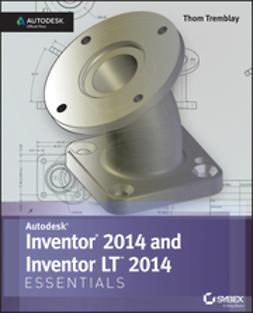Onstott, Scott
AutoCAD 2014 Essentials: Autodesk Official Press
Learn crucial AutoCAD tools and techniques with this Autodesk Official Press Book
Quickly become productive using AutoCAD 2014 and AutoCAD LT 2014 with this full color Autodesk Official Press guide. This unique learning resource features concise, straightforward explanations and real-world, hands-on exercises and tutorials. Following a quick discussion of concepts and goals, each chapter moves on to an approachable hands-on exercise designed to reinforce real-world tactics and techniques. Compelling, full-color screenshots illustrate tutorial steps, and chapters conclude with related and more open-ended projects to further reinforce the chapter's lessons.
Starting and ending files for the exercises are also available for download, so you can compare your results with those of professionals. You'll follow a workflow-based approach that mirrors the development of projects in the real world, learning 2D drawing skills, editing entities, working with splines and polylines, using layers and objects, creating and editing text, dimensioning, modeling in 3D, and much more.
- Hands-on exercises and their downloadable tutorial files are based on the real-world task of drawing a house
- Covers crucial features and techniques, including 2D drawing working with layers, organizing objects with groups and blocks, using hatch patterns and gradients, using constraints and layouts, importing data, 3D modeling, and
- Includes content to help prepare you for Autodesk's AutoCAD certification program
AutoCAD 2014 and AutoCAD LT 2014 Essentials is the Autodesk Official Press guide that helps you quickly and confidently learn the newest version of AutoCAD and AutoCAD LT.
Keywords: Graphics & Design software (Non-Microsoft), cad how to, cad how-to, Autocad how-to, Autocad how to, Autocad, what is autocad, autocad fundamentals, fundamentals of autocad, book on autocad, autocad book, books on autocad, autocad books, mastering autocad, how to master autocad, using autocad, how to use autocad, guide to using autocad, autocad guide, examples of autocad, autocad examples, instructions for using autocad, autocad instructions, autocad projects, autocad tutorial, tutorial on autocad, autocad reference, reference on autocad, autocad capabilities, basics of autocad, autocad basics, autodesk resource, autocad LT, what is autocad lt, autocad lt fundamentals, fundamentals of autocad lt, book on autocad lt, autocad lt book, books on autocad lt, autocad lt books, mastering autocad lt, how to master autocad lt, using autocad lt, how to use autocad lt, guide to using autocad lt, autocad lt guide, examples of autocad lt, autocad lt examples, instructions for using autocad lt, autocad lt instructions, autocad lt projects, autocad lt tutorial, tutorial on autocad lt, autocad lt reference, reference on autocad lt, autocad lt capabilities, basics of autocad lt, autocad lt basics, autodesk lt resource, prepare for autocad exam, how to prepare for autocad exam, preparing for the autocad exam, prepare for autocad certification, how to prepare for autocad certification, preparing for autocad certification, 3d modeling, 3d imaging, 3d drawing software, 2d modeling, 2d imaging, 2d drawing software, 3D, 3D model, cad, autocad drafting tools, autocad lt drafting tools, dynamic blocks, autodesk official training guide, autodesk official training guides, Autodesk Official Training books autodesk official press, Autodesk Official Press guides, Autodesk Official Press books, autodesk, mastering autocad, mastering autocad lt, mastering autocad and autocad lt, Auto cad, what is auto cad, auto cad fundamentals, fundamentals of auto cad, book on auto cad, auto cad book, books on auto cad, auto cad books, mastering auto cad, how to master auto cad, using auto cad, how to use auto cad, guide to using auto cad, auto cad guide, examples of auto cad, auto cad examples, instructions for using auto cad, auto cad instructions, auto cad projects, auto cad tutorial, tutorial on auto cad, auto cad reference, reference on auto cad, auto cad capabilities, basics of auto cad, auto cad basics, auto cad LT, what is auto cad lt, auto cad lt fundamentals, fundamentals of auto cad lt, book on auto cad lt, auto cad lt book, books on auto cad lt, auto cad lt books, mastering auto cad lt, how to master auto cad lt, using auto cad lt, how to use auto cad lt, guide to using auto cad lt, auto cad lt guide, examples of auto cad lt, auto cad lt examples, instructions for using auto cad lt, auto cad lt instructions, auto cad lt projects, auto cad lt tutorial, tutorial on auto cad lt, auto cad lt reference, reference on auto cad lt, auto cad lt capabilities, basics of auto cad lt, auto cad lt basics, prepare for auto cad exam, how to prepare for auto cad exam, preparing for the auto cad exam, prepare for auto cad certification, how to prepare for auto cad certification, preparing for auto cad certification, auto cad drafting tools, auto cad lt drafting tools, dynamic blocks, mastering auto cad, mastering auto cad lt, mastering auto cad and auto cad lt, autocad 2014, Autodesk Press
- Author(s)
- Onstott, Scott
- Publisher
- John Wiley and Sons, Inc.
- Publication year
- 2013
- Language
- en
- Edition
- 1
- Page amount
- 432 pages
- Category
- Information Technology, Telecommunications
- Format
- Ebook
- eISBN (ePUB)
- 9781118755730
- Printed ISBN
- 9781118575093