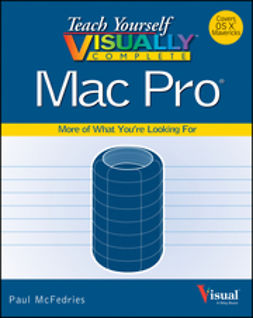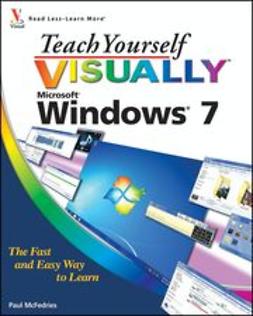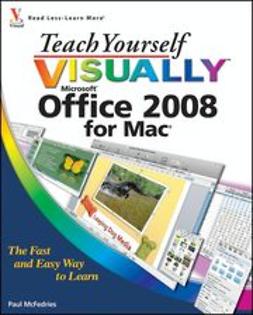McFedries, Paul
Teach Yourself VISUALLY Complete Excel
Get the basics of Excel and then go beyond with this new instructional visual guide
While many users need Excel just to create simple worksheets, many businesses and professionals rely on the advanced features of Excel to handle things like database creation and data analysis. Whatever project you have in mind, this visual guide takes you step by step through what each step should look like. Veteran author Paul McFedries first presents the basics and then gradually takes it further with his coverage of designing worksheets, collaborating between worksheets, working with visual data, database management and analysis, VBA, and more.
- Offers step-by-step instructions on a variety of tasks, some everyday and some more unique
- Shows you how to create basic spreadsheets, insert functions and formulas, work with pivot tables, and more
- Features a two-color interior features numerous screen shots to enhance your learning process for tasks such as creating and managing macros, generating and working with analytics, and using the advanced tools
Offering you a deep dive into Microsoft Excel, this book is the complete package for learning Excel with step-by-step, clear visual instructions.
Keywords: Microsoft Excel, Books on Excel, guide to Excel 2013, guides to Excel, how to use Excel, how to use Excel 2013, instructions on Excel 2013, Excel 2013, Excel PivotTables, Microsoft Office guides, how to create spreadsheets, visual books on Excel, learn Excel visually, visual guides to Excel, visual guide to excel, excel for visual learners, books by Paul McFedries, visually Excel books, teach yourself visually books, Paul McFedries, how to use excel, how to learn excel, learn excel, learn excel templates, get excel templates, create excel spreadsheets, create excel macros, how to create excel macros, manage excel macros, how to manage excel macros, excel tools, how to use excel tools, best way to learn excel, best way to learn excel visually, excel spreadsheet tutorial, excel tutorial
- Author(s)
- McFedries, Paul
- Publisher
- John Wiley and Sons, Inc.
- Publication year
- 2013
- Language
- en
- Edition
- 1
- Series
- Teach Yourself VISUALLY (Tech)
- Page amount
- 600 pages
- Category
- Information Technology, Telecommunications
- Format
- Ebook
- eISBN (ePUB)
- 9781118684092
- Printed ISBN
- 9781118653746